I
I had to switch to using materialized view for my custom navigation because quering dictionaries on free cloud tends to be too slow. So now I have a button Publish changes to refresh this MVW and it takes some time. I don't want to keep user waiting while this is done, so I refresh it via background job. Which brings a problem. How to inform user about the result of the background job?
Websockets for poor. I created application process AJAX_PING and call it in Javascript each 6 seconds. This lightweight process just checks content of user_messages table which is filled through app_actions.send_message procedure.
So user click on the Publish button, which triggers DA, which starts background job for MVW refresh, disable the button and show user a message confirming start of the operation. User can wait on the page or freely move through the application.
20 seconds later procrastinating on a different page a result arrive:
I think this is a very user friendly way how to notify user. Don't you?
And I can use this not just for background jobs but for any event when I want to reach user before he move to another page (or refresh). Hey user, your colleague just imported a file, wanna look at it?
Process:
PROCEDURE ajax_ping
AS
BEGIN
APEX_JSON.OPEN_OBJECT();
--
FOR c IN (
SELECT m.*
FROM user_messages m
WHERE m.app_id = app.get_app_id()
AND m.user_id = app.get_user_id()
AND (m.session_id = app.get_session_id() OR m.session_id IS NULL)
AND m.delivered_at IS NULL
ORDER BY m.created_at DESC
FETCH FIRST 1 ROWS ONLY
) LOOP
APEX_JSON.WRITE('message', c.message_payload);
APEX_JSON.WRITE('status', NVL(c.message_type, 'SUCCESS'));
--
UPDATE user_messages m
SET m.delivered_at = SYSDATE
WHERE m.app_id = c.app_id
AND m.user_id = c.user_id
AND m.message_id = c.message_id;
END LOOP;
--
APEX_JSON.CLOSE_OBJECT();
END;
Table:
CREATE TABLE user_messages (
app_id NUMBER(4) CONSTRAINT nn_user_messages_app_id NOT NULL,
user_id VARCHAR2(30) CONSTRAINT nn_user_messages_user_id NOT NULL,
message_id INTEGER CONSTRAINT nn_user_messages_message_id NOT NULL,
message_type VARCHAR2(16),
message_payload VARCHAR2(2000),
session_id INTEGER,
--
created_by VARCHAR2(30),
created_at DATE,
delivered_at DATE,
--
CONSTRAINT pk_user_messages
PRIMARY KEY (app_id, user_id, message_id)
);
Javascript:
(function loop(i) {
setTimeout(function() {
apex.server.process (
'AJAX_PING',
{}, // params
{
async : true,
dataType : 'json',
success : function(data) {
if (data.message) {
if (data.status == 'SUCCESS') {
apex.message.showPageSuccess(data.message);
}
else if (data.status == 'WARNING' || data.status == 'ERROR') {
apex.message.showErrors([{
type: apex.message.TYPE.ERROR,
location: ['page'],
message: data.message,
unsafe: false
}]);
}
}
}
}
);
loop(i);
}, 6000); // 6sec forever
})();
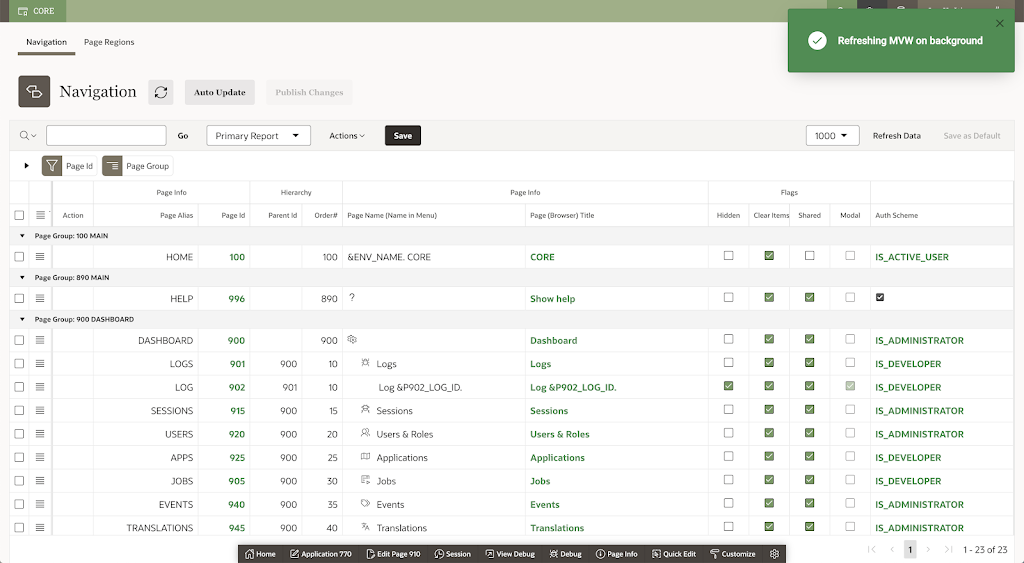

The approach you used here is more an heart-beat approach and not websockets. Websocket use single persistent TCP connection and receive multiple responses over it
ReplyDeleteVery useful and informative to create the chat app in apex, good work, keep it up
ReplyDelete